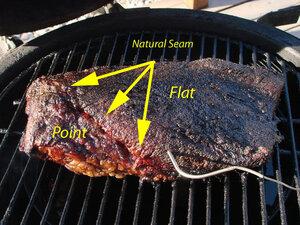“Decoding Traeger Error Code ER1: Troubleshooting Tips for a Seamless Grilling Experience”
TRAEGER ERROR CODES: WHAT THEY MEAN
If you are looking at the LEr error code on your Traeger grill, it means Low Error Reading. This error occurs when the temperature of the grill drops below 125F for at least ten minutes or more. To fix this issue, you can check the firepot for any jams and clear them out if necessary. Additionally, make sure there are enough pellets to ignite the grill.
The HEr error code indicates a high error reading, meaning that the temperature of your grill has exceeded 287C or 550F. This usually happens when there is a flare-up or fire inside the grill. To resolve this issue, clean your grill thoroughly and ensure that the drip tray and heat baffle are not damaged or installed incorrectly.

The ERR and ER1 error codes typically indicate an issue with the Resistance Temperature Detector (RTD) probe. You can check the connection first to see if it is loose and reconnect it if necessary. If there is still a problem, you may need to order a new RTD for your grill.
If you encounter the ERR2 error code, it means that the RTD has completely failed. In this case, you will need to contact Traeger Customer Support for a replacement.
1. LER
The LER error code stands for Low Error Reading and is only applicable to non-WiFire grills with three-digit digital controls. This error occurs when the temperature of the grill drops below 125F for at least ten minutes or more. To troubleshoot this issue, you can follow these steps:
- Check the temperature and ensure it stays consistent.
- Inspect the firepot for any jams and clear them if necessary.
- Add new pellets if the current ones are used up.
- Verify that the hot rod is heating up properly by checking its connection with the controller. If needed, replace the hot rod.
HOW TO FIX THE LER ERROR CODE
To fix the LER error code on your Traeger grill, you can try the following steps:
- Check the firepot for any jams or blockages. Clear out any debris that may be preventing proper airflow.
- Make sure you have enough pellets in the hopper. If the pellets have run out, add more to restart the fire.
- Inspect the hot rod of the grill and ensure it is heating up properly. Check the connection between the hot rod and controller to ensure it is secure. If necessary, contact Traeger Customer Support for a replacement hot rod.
CHECK THE FIREPOT
If you are experiencing the LEr error code, one of the first things you should do is check the firepot. There may be a jam that needs to be cleared or there may be no pellets left to ignite the grill. If there is a jam, simply clear it out. If your pellets are completely used up, add new ones to restart the fire. Make sure to use good quality pellets to prevent this issue from happening again.
Sometimes, the hot rod of the grill may not be heating up properly. Turn off the Traeger grill and check the connection between the hot rod and your controller. You can do this by removing the screws on the controller to ensure that the connections are accurate. Then, turn on the grill again and set it to smoke mode to feel for any heat. If there is still no heat, you may need a new hot rod. Contact Traeger Customer Support for assistance in obtaining a replacement.
If you encounter the HEr error code, it means that your grill has exceeded a temperature of 287C or 550F, typically due to a flare-up or fire inside the grill. In this case, it is important to thoroughly clean your grill by clearing any remaining pellets in the firepot and cleaning all surfaces. Ensure that your grill is in good condition before using it again.
Both a damaged drip tray and heat baffle can cause issues with temperature regulation in your Traeger grill. A damaged drip tray can prevent grease from draining properly, while a damaged heat baffle can lead to excessively high temperatures. If either of these components is causing issues with your grill, contact Traeger Customer Support for assistance in resolving the issue.
If you receive an ERR error code, it means that you need to replace the Resistance Temperature Detector (RTD) probe in your grill. Before replacing anything, check the connection of the RTD probe to ensure it is secure. If there are no issues with the connection, you will need to order a new RTD for your grill.
For ER1 and ERH error codes, it is best to contact Traeger Customer Support for assistance. These error codes indicate internal issues with the grill that may require professional attention. Attempting to fix these issues without proper technical skills may cause further damage.
If you receive an ERT error code, it means that the RTD has failed completely and needs to be replaced. In this case, it is best to contact Traeger Customer Support for assistance in obtaining a replacement part.
If you are facing ignition issues with your Traeger grill, start by checking the power supply. Ensure that the power source is working properly and try plugging the grill into different outlets to find one that works best. Mechanical problems with components such as the fan or RTD can also cause ignition issues. Check if the fan is audible and if you can feel airflow when placing your hand inside the firepot.
Issues with pellet quality can affect temperature control and smoke production in your Traeger grill. Make sure your pellets are not moist or clumped together, as this can lead to low temperatures and inadequate heat. Thick smoke indicates improper burning of pellets, so ensure they are reaching the correct temperature for optimal performance.
If you are experiencing temperature fluctuations in your Traeger grill, it may be due to a faulty RTD. Check the sensor and ensure it is functioning properly. If the RTD is not working correctly, it may read the temperature inaccurately and cause variations. Contact Traeger Customer Support for assistance with replacing a faulty RTD.
Remember to always follow safety precautions and consult the Traeger customer support team for professional assistance with any issues or error codes you encounter with your grill.

CHECK THE HOT ROD
If you are experiencing issues with the temperature of your Traeger grill, one possible cause could be a malfunctioning hot rod. The hot rod is responsible for heating up the pellets and igniting the fire. To check if the hot rod is working properly, turn off the grill and inspect the connection between the hot rod and the controller. Ensure that the connections are secure and not loose. If there is no heat or indication of heat even after turning on the grill, it may be necessary to replace the hot rod. Contact Traeger Customer Support for assistance in obtaining a new hot rod.
If you encounter an HEr error code on your Traeger grill, it means that the temperature has exceeded 287C or 550F. This can occur due to a flare-up or fire inside the grill. To resolve this issue, start by thoroughly cleaning the grill and removing any remaining pellets from the firepot. Make sure to clean all parts of the grill to ensure proper functioning. Additionally, check if your drip tray and heat baffle are damaged or installed incorrectly as they can affect temperature consistency. If these components are damaged, contact Traeger Customer Support for further assistance.
If you receive an ERR code on your Traeger grill, it indicates that you need to replace the Resistance Temperature Detector (RTD) probe. The RTD probe is responsible for measuring the temperature inside your grill. Before ordering a new probe, check if there is any loose connection between the probe and other components of the grill. If it’s just a loose connection, you can reconnect it yourself. However, if there is another issue with the RTD probe, you will need to order a new one from Traeger Customer Support.
If you encounter an ER1 or ERR code on your Traeger grill, it is recommended to contact Traeger Customer Support for assistance. These error codes usually indicate issues with the RTD probe or internal connections within the grill. While there may be online resources suggesting DIY fixes, it is best to leave these technical matters to professionals who can accurately diagnose and resolve the issue.
If you receive an ER2 error code on your Traeger grill, it means that the RTD probe has completely failed. In this case, it is necessary to contact Traeger Customer Support to have the RTD probe replaced. Attempting to fix this issue on your own is not recommended.
One common problem that you might face with your Traeger grill is electrical ignition issues. If there are problems with ignition, you may have trouble creating or maintaining a fire in the grill. To troubleshoot this issue, try the following steps:
– Check the power supply: Ensure that the power supply to the grill is working properly. Check for issues such as a tripped circuit breaker or a disconnected power cord.
– Mechanical problems: Inspect the fan and RTD (Resistance Temperature Detector) of the grill. The RTD should generate heat when functioning correctly, while the fan should produce a slight audible noise indicating airflow. If either component is not working, consider contacting Traeger Customer Support for further assistance.
– Empty pellets from the grill: Before attempting any troubleshooting steps, make sure to empty all pellets from the grill to minimize any risk of accidental fires.
If you are experiencing temperature inconsistencies or issues with smoke production in your Traeger grill, it could be due to pellet quality. Low-quality or moist pellets can affect the performance of your grill. Here are some common pellet-related problems and their solutions:
– Low temperature: If the temperature of the grill is consistently low, check the pellets for moisture. Moist pellets can prevent proper combustion and result in inadequate heat production. Ensure that you are using dry and high-quality pellets to maintain a consistent temperature.
– Thick smoke: Thick smoke coming from the grill indicates improper burning of the pellets. This can be caused by using low-quality or incorrect pellets. Make sure to use the recommended pellets for your Traeger grill to achieve a thin and hazy smoke.
– Temperature variation: Some fluctuation in temperature (within 15-20F) is normal for Traeger grills. However, if you experience significant variations in temperature, it could be due to a faulty RTD probe. Check the sensor and ensure it is functioning properly.
Remember to always follow safety precautions when troubleshooting or working with your Traeger grill, such as turning off the power supply and allowing the grill to cool down before performing any maintenance tasks. If you encounter persistent issues or need further assistance, reach out to Traeger Customer Support for professional guidance.
2. HER
If you encounter the HER error code on your Traeger grill, it means that the temperature of the grill has exceeded 287C or 550F. This usually occurs when there is a flare-up or fire inside the grill. The grill will automatically shut off to ensure safety. Here are some possible reasons for this error and how you can fix them:
1. Grease Fire: If the error code was triggered by a grease fire, it is important to thoroughly clean the grill. Remove any remaining pellets from the firepot and clean the entire grill to ensure it is in good condition for future use.
2. Damaged Drip Tray or Heat Baffle: Both the drip tray and heat baffle play crucial roles in maintaining a consistent temperature. If they are damaged or not installed correctly, they can cause temperature issues. Contact Traeger Customer Support to resolve these issues.
3. Clear Pellets and Restart: If everything appears to be in working order, turn off the grill and clear all pellets from it. This will allow you to start fresh once the grill has cooled down sufficiently.
4. Burned Meat: If you were cooking meat when the HER error occurred, it is likely that your meat may have burned. Remove the burned meat and start cooking a new batch to serve delicious food to your friends and family.
It’s important to note that if none of these solutions work, contacting Traeger Customer Support for further assistance may be necessary.
HOW TO FIX THE HER ERROR CODE
If the reason for the error code was a grease fire, then we recommend that you thoroughly clean the grill. Clear any pellets remaining in the firepot, and clean the grill completely. The grill needs to be in good condition again for you to begin grilling. Because of this, it is also crucial to clean your grill from time to time so that you don’t run into such issues. Too much debris or dust is never a good idea for outdoor cooking grills.
Both of these features are important for you to have a consistent temperature so that the grill can work properly. If they are damaged or not installed correctly, then you will have to take steps to fix them. That is because a damaged drip tray can be the cause of the grease not draining properly. On the other hand, a damaged heat baffle can cause the temperature of the grill to be incredibly high. If these are the issues with the grill, then we recommend that you call Traeger Customer Support to resolve your issues.
Finally, if everything is in working order, then we recommend that you turn off the grill. Then, you can clear all the pellets from the grill so that everything is clear. In addition, it will allow you to fire up the grill once it has sufficiently cooled down. However, if you were cooking meat on the grill, then it is highly likely that your meat might have burned. So, you will also have to remove the meat and begin cooking another one to serve delicious food.
THOROUGHLY CLEAN THE GRILL
Regularly cleaning your Traeger grill is essential to prevent issues and ensure it functions properly. Remove any remaining pellets from the firepot and clean the entire grill, including the grates, with a grill brush or sponge. This will help maintain optimal performance and prevent grease buildup that can lead to flare-ups or temperature inconsistencies.
If you are experiencing issues with temperature control or ignition, it’s important to check for any damaged parts. Inspect the drip tray and heat baffle to ensure they are in good condition and installed correctly. A damaged drip tray can cause grease not to drain properly, while a damaged heat baffle can lead to high temperatures. If any parts are damaged, contact Traeger Customer Support for assistance.
If you’re having trouble with ignition, check the power supply and connections of your Traeger grill. Ensure that the power outlet is working correctly and try plugging the grill into different outlets if needed. Additionally, check the connection of the Resistance Temperature Detector (RTD) probe inside the grill. If loose, re-connect it yourself; otherwise, order a new RTD probe from Traeger.
If you’re facing ignition problems, there could be mechanical issues with the fan or RTD probe. Check if the RTD is functioning by feeling if it heats up when turned on. Additionally, listen for a slight audible sound from the fan when placing your hand inside the firepot to detect airflow. Emptying any pellets before troubleshooting is crucial for safety reasons.
If your Traeger grill has been set in demo mode as a safety precaution, the ignition might not work properly. To resolve this issue, find the grill controller, navigate to the menu and settings, and turn off the demo mode. This will allow the grill to ignite without any problems.
To avoid temperature fluctuations and ensure optimal grilling performance, use high-quality pellets and ensure they burn properly. Moist pellets can lead to low temperatures, while improper burning can result in thick smoke. Check that your pellets are dry and burn efficiently for consistent temperature control and smoke production.
If you encounter error codes such as ERR or ER1, it’s likely a sign of faulty parts within your Traeger grill. Contact Traeger Customer Support for assistance in diagnosing and resolving these issues. They will be able to guide you through any necessary part replacements or repairs.
By following these troubleshooting steps and regularly maintaining your Traeger grill, you can address common issues and enjoy optimal grilling performance for years to come.
CHECK THE HEAT BAFFLE AND DRIP TRAY
Both the heat baffle and drip tray play important roles in maintaining a consistent temperature in your Traeger grill. If either of these components is damaged or not installed correctly, it can cause temperature fluctuations. A damaged heat baffle can lead to excessive heat, while a damaged drip tray can prevent proper grease drainage.
To fix these issues, you can inspect the heat baffle and drip tray for any signs of damage or misalignment. If necessary, contact Traeger Customer Support for assistance in replacing these parts.
TURN OFF THE GRILL AND LET IT REST
If you are experiencing the LEr error code, start by checking the firepot for any jams or blockages. Clear out any debris to ensure proper airflow. Additionally, check if your pellets have run out and add new ones if necessary.
If the hot rod is not heating up properly, turn off the grill and check its connection with the controller. Ensure that the connections are secure. If there is still no heat, you may need to replace the hot rod. Contact Traeger Customer Support for assistance.
To fix an HEr error code caused by a grease fire, thoroughly clean your grill. Remove any remaining pellets from the firepot and clean all parts of the grill. Regular cleaning is essential to prevent such issues in the future.
If your grill has a damaged drip tray or heat baffle, it can result in temperature issues. Ensure that these components are installed correctly and undamaged. If needed, contact Traeger Customer Support for further assistance.
If you receive an ERR code on your Traeger grill, it indicates a need to replace the Resistance Temperature Detector (RTD) probe. Check the connection first; if loose, secure it properly. Otherwise, order a new RTD probe from Traeger.
The ER1 error code signifies an issue with either the RTD or internal connections within your grill. It’s recommended to contact Traeger Customer Support for professional assistance rather than attempting to fix it yourself.
If you receive an ER2 error code, it means the RTD probe has completely failed. Contact Traeger Customer Support to arrange a replacement.
In addition to error codes, Traeger grills can face other common problems. Here are some you might encounter and their possible solutions:
If you’re having trouble igniting your grill, check the power supply and ensure it’s working correctly. Mechanical issues with the fan or RTD can also cause ignition problems. Empty the pellets before troubleshooting these components.
If your grill is in demo mode, the ignition will not work properly. Locate the grill controller menu, go into settings, and turn off demo mode to fix this issue.
If your grill’s temperature is low or producing thick smoke, check the quality of your pellets. Moist pellets can affect temperature control, while incorrect burning can result in excessive smoke. Use high-quality pellets and ensure they burn properly.
Slight temperature fluctuations (around 15-20F) are normal in Traeger grills. However, if there are significant variations, check the RTD probe for accuracy. Faulty sensors can cause temperature inconsistencies.
3. ERR CODE
The ERR Code is one of the top error codes, which means you need to replace something in the grill. Such a code will commonly show up when the grill needs to let you know that you need to replace the Resistance Temperature Detector (RTD) probe. If you don’t know already, it means the sensor probe inside your grill measures the temperature.
Before you diagnose anything, you must ensure to check the connection first. If it is loose, then you can connect it yourself. On the other hand, if there is another issue, then you will have to order a new RTD for the grill.
The ERR and ER1 Traeger error codes are more or less the same. If the ER1 shows up on the grill, then it can be an issue with the RTD or the internal connection within the grill. Whatever the reason may be for his code, it is highly likely that you will have to contact the customer support of the company.
Keep in mind that there are a few resources online that will show you how to fix this error. However, we recommend that you don’t opt for these because you need technical skills to make this happen. Instead, we recommend that you leave this to a professional and let them take care of the issue.
This error code means that the RTD has completely failed. In this case, it is best to contact the company so that they can replace the RTD. There is nothing you can do when you get this error code to fix the issue by yourself.
4. ER1 CODE
The ER1 code is an error code that indicates a problem with the RTD (Resistance Temperature Detector) or the internal connection within the grill. It is recommended to contact Traeger customer support for assistance with this issue.
While there may be online resources available that claim to provide solutions for this error code, it is advised to seek professional help as technical skills may be required to fix the problem properly.
5. ER2 CODE
The ER2 code on a Traeger grill indicates an issue with the temperature sensor (RTD). This error code usually occurs when the sensor is not functioning properly, resulting in inaccurate temperature readings.
To troubleshoot and fix this issue, you can try the following steps:
- Check if the RTD probe is securely connected to the controller. Ensure that there are no loose or damaged wires.
- If the connection looks fine, you can test the RTD probe by measuring its resistance with a multimeter. The resistance should be within the specified range provided by Traeger.
- If the resistance is out of range or if you suspect a faulty RTD probe, you may need to replace it. Contact Traeger Customer Support for assistance in obtaining a new probe.
It’s important to note that attempting to fix this error code yourself might require technical skills. If you’re unsure or uncomfortable with troubleshooting electrical components, it’s recommended to seek professional help or contact Traeger Customer Support for further guidance.
COMMON PROBLEMS WITH THE TRAEGER GRILLS
1. Ignition Issues: The Traeger grills have electrical parts that can cause ignition problems. If you are having trouble creating a fire or keeping it consistent, check the power supply and ensure it is working properly. Additionally, mechanical issues with the fan and RTD can also affect ignition. Make sure the RTD is functioning correctly and check if the fan is audibly blowing air through the grill.
2. Demo Mode: Some Traeger grills come with a demo mode set automatically for safety purposes. In this mode, the ignition will not work properly. To fix this issue, locate the grill controller, navigate to the settings menu, and switch off demo mode.
3. Pellet Problems: Low-quality or moist pellets can cause temperature issues in your grill. Ensure that your pellets are of good quality and not damp to maintain proper heat inside the grill while cooking.
4. Temperature Fluctuations: While some variation in temperature is normal, excessive fluctuations may indicate an issue with the RTD sensor or other components responsible for maintaining temperature. Check the sensor’s functionality and contact customer support if needed.
1. PROBLEMS WITH THE IGNITION
If there are issues with the ignition, you might have trouble creating a fire or keeping it consistent. Here are some steps you can take to resolve this problem:
– Check the power supply to ensure it is working properly. Make sure the grill is getting enough power and try plugging it into different outlets if necessary.
– Check the fan and RTD (Resistance Temperature Detector) to ensure they are functioning correctly. The RTD should be able to generate heat, and the fan should produce a slight audible sound when in operation.
– Empty the pellets from the grill before performing any troubleshooting steps to prevent accidental fires.
– If your Traeger grill has a demo mode enabled by default, go into the settings menu on the grill controller and turn off demo mode. This will allow proper ignition of the grill.
If there are issues with the pellets, it can affect the temperature and performance of your Traeger grill. Here are some common pellet problems and how to fix them:
– If the temperature of the grill is low, check for moist pellets as they can prevent proper heating. Ensure that your pellets are dry and in good condition for optimal grilling results.
– Thick smoke coming from your grill indicates that the pellets are not burning correctly. Make sure you are using high-quality pellets that reach an accurate temperature for thin and hazy smoke.
– Some fluctuation in temperature is normal, but if you notice significant variation, it could be due to a faulty RTD sensor. Check the sensor’s functionality or contact Traeger Customer Support for assistance.
CHECK THE EQUIPMENT
When facing ignition issues with your Traeger grill, the first step is to check the equipment. Ensure that the power supply is functioning properly by checking for any issues with the outlet or power source. If there are any problems with the power supply, such as a blown fuse or tripped circuit breaker, resolve those before proceeding.
In addition to the power supply, check the mechanical components of the grill that can affect ignition. The fan and Resistance Temperature Detector (RTD) are two crucial components to inspect. To check if the RTD is working, feel for heat coming from the rod. If there is no heat, it may need to be replaced. For the fan, put your hand inside the firepot and check for airflow. If you can’t feel any air passing through, there may be an issue with the fan.
Before performing any checks or maintenance on your grill’s equipment, ensure that all pellets have been emptied from the firepot to prevent accidental fires.
MECHANICAL PROBLEMS
One common mechanical problem that Traeger grills can face is a jammed firepot. This can happen if there is a buildup of debris or if the pellets are not feeding properly into the firepot. To fix this issue, you can clear out any obstructions in the firepot and ensure that the pellet feed system is working correctly.
Another mechanical problem that can occur is a faulty hot rod. The hot rod is responsible for igniting the pellets in the firepot. If it is not heating up properly, you may need to replace it. You can check the connection between the hot rod and the controller to ensure it is secure, but if there is still no heat, contacting Traeger Customer Support for a replacement may be necessary.
A damaged drip tray or heat baffle can also cause mechanical problems with your grill. A damaged drip tray may prevent grease from draining properly, while a damaged heat baffle can cause temperature fluctuations. If these components are damaged, it is recommended to contact Traeger Customer Support for assistance.
SWITCH OFF THE DEFAULT DEMO MODE
If your Traeger grill is not igniting properly, it could be due to the default demo mode being turned on. This mode is set automatically when you purchase the grill as a safety precaution. To fix this issue, locate the grill controller and navigate to the menu. From there, go into the settings and switch off the demo mode. Once this is done, your grill should ignite without any problems.
If you are experiencing ignition issues with your Traeger grill, it is important to check the power supply. Ensure that the power source is functioning properly by plugging in another device or using a different outlet. If there are any issues with the power supply, such as a blown fuse or tripped circuit breaker, address those problems first before troubleshooting further.
Mechanical problems within your Traeger grill can also cause ignition issues. Two components to pay attention to are the fan and the Resistance Temperature Detector (RTD). Check if the RTD is working properly by feeling for heat on the rod. Additionally, listen for a slight audible sound from the fan when placing your hand inside the firepot. If either of these components is not functioning correctly, contact Traeger Customer Support for assistance.
Using high-quality pellets is essential for proper grilling on a Traeger grill. Low-quality or moist pellets can lead to temperature inconsistencies and poor cooking results. Make sure that your pellets are dry and in good condition before using them in your grill. This will help maintain an adequate temperature and provide optimal heat for cooking.
While some temperature fluctuation is normal during grilling, significant variations can be problematic. One possible cause is a faulty RTD, which may read the temperature incorrectly. Check the sensor and ensure it is functioning properly. Additionally, make sure that the grill’s heat baffle and drip tray are in good condition and installed correctly, as these can affect temperature consistency. If you continue to experience temperature issues, contact Traeger Customer Support for further assistance.
2. ISSUES WITH THE PELLET
The first problem that you will face if there are issues with the pellet is when the temperature of the grill has become low. Because of this, the meat will not cook properly, and there won’t be adequate heat inside the grill. The main reason for this can be moist pellets. This is why we recommend that you check the pellets and make sure they are in working order. It will allow you to maintain the temperature of the grill so that you can cook without any issues.
If you have been grilling for a long time, then you understand that the smoke from your grill should be thin. Thick smoke is an indication that the pellets are not burning in the correct manner. That is because they need to reach an accurate temperature for them to let out a thin and hazy smoke. So, you have to make sure you are using the right pellets and that they are burning properly. Once you do, you will notice a thin smoke coming out of the grill. This means that there are no issues with the pellet.
Another issue that is common among many Traeger grills is that the temperature might vary from time to time. However, an important note here is that some fluctuation and variation will be normal. This includes anything between 15 and 20F. Here are some reasons that might lead to temperature issues and what you can do to fix them:
THE INTERIOR TEMPERATURE OF THE GRILL IS LOW
If you notice that the interior temperature of your Traeger grill is consistently low, there are a few potential causes and solutions to consider.
One possible reason for the low temperature is that the firepot may be clogged or jammed. Check the firepot and clear out any debris or blockages that may be preventing proper airflow. Additionally, ensure that there are enough pellets in the hopper for the grill to generate sufficient heat.
Another potential cause could be a malfunctioning hot rod. Turn off the grill and inspect the connection between the hot rod and the controller. If necessary, tighten any loose connections or replace the hot rod if it is not heating up properly.
Additionally, make sure that you are using high-quality pellets that have not absorbed moisture. Moist pellets can lead to inconsistent burning and lower temperatures. Store your pellets in a dry location to prevent them from absorbing moisture.
If none of these solutions resolve the issue, it is recommended to contact Traeger Customer Support for further assistance. They can provide guidance specific to your grill model and help diagnose any underlying problems with your grill’s temperature regulation system.
THERE IS A LOT OF THICK SMOKE
If you notice that there is a lot of thick smoke coming out of your Traeger grill, it could be an indication that the pellets are not burning correctly. Thick smoke usually means that the pellets are not reaching the right temperature for proper combustion. Here are some possible causes and solutions:
1. Check the quality of your pellets: Low-quality or damp pellets can create more smoke than necessary. Make sure you are using dry, high-quality wood pellets specifically designed for grilling.
2. Clean the firepot: Excessive ash buildup in the firepot can restrict airflow and prevent proper combustion, resulting in thick smoke. Regularly clean out any ash or debris from the firepot to ensure optimal performance.
3. Adjust the temperature settings: If you have set your grill to a high temperature, it could cause the pellets to burn incompletely and produce more smoke. Try reducing the temperature setting and see if it helps reduce the amount of smoke.
4. Monitor pellet consumption: If you notice that your grill is going through pellets too quickly, it could be a sign of improper combustion leading to excessive smoke. Ensure that your auger is feeding pellets at a consistent rate and adjust as needed.
5. Contact Traeger Customer Support: If none of these solutions resolve the issue, it may be best to reach out to Traeger’s customer support for further assistance and guidance.
Remember, while some amount of smoke is normal during grilling, excessive thick smoke can impact the flavor of your food and indicate an issue with pellet combustion. Taking these steps should help you achieve cleaner burning and less dense smoke for better grilling results.
3. FLUCTUATIONS IN THE TEMPERATURE
One common issue that Traeger grills can face is temperature fluctuations. While some variation in temperature is normal, larger fluctuations can affect the cooking process. Here are some reasons why you might experience temperature issues and how to fix them:
– Check the Resistance Temperature Detector (RTD): The RTD is responsible for measuring the temperature inside the grill. If it is faulty or not properly connected, it can lead to inaccurate temperature readings and fluctuations. Make sure the sensor is clean and securely attached to ensure accurate temperature control.
– Inspect the heat source: If your grill’s heat source, such as the firepot or burners, is damaged or malfunctioning, it can cause inconsistent temperatures. Check for any blockages or obstructions that might be affecting the heat distribution. Clear out any debris or ash buildup to ensure proper airflow and heat transfer.
– Monitor pellet quality: The quality of your wood pellets can also impact temperature consistency. Poor-quality pellets may not burn evenly or produce enough heat, leading to fluctuations in temperature. Make sure you are using high-quality pellets that are dry and free from moisture.
– Adjust grill settings: Sometimes, incorrect grill settings can cause temperature variations. Double-check your grill’s settings and make sure they are correctly calibrated for your desired cooking temperature. Refer to the manufacturer’s instructions or contact customer support for assistance with adjusting the settings.
– Regular maintenance: Keeping your grill clean and well-maintained can help prevent temperature fluctuations. Regularly clean out ash and debris from the firepot, grease tray, and other components to ensure optimal performance. Perform routine maintenance tasks recommended by Traeger to keep your grill in top condition.
THE RTD IS BROKEN
If the RTD (Resistance Temperature Detector) probe in your Traeger grill is broken, it can lead to temperature variations. The probe is responsible for measuring the temperature inside the grill, and if it is faulty, it will give inaccurate readings. To fix this issue, you will need to replace the RTD probe. Contact Traeger customer support to order a new one and follow their instructions on how to install it properly.
If your pellets are damp or contaminated, they may not burn properly and result in temperature fluctuations. Moisture or foreign substances in the pellets can affect their combustion and cause inconsistent heat output. Make sure you store your pellets in a dry place to prevent them from absorbing moisture. If you suspect that your current batch of pellets is contaminated, consider replacing them with fresh ones from a reputable source.
The auger motor is responsible for feeding the pellets into the firepot at a consistent rate. If this motor malfunctions, it can lead to uneven pellet distribution and consequently, temperature fluctuations. Inspect the auger motor for any signs of damage or malfunctioning. If necessary, contact Traeger customer support for assistance with repairing or replacing the motor.
A clogged firepot can disrupt airflow and hinder proper combustion of the pellets, resulting in temperature variations. Check the firepot for any debris or blockages and clean it thoroughly if necessary. Use a brush or scraper to remove any buildup inside the firepot and ensure proper airflow during grilling.
Air leaks in the grill can cause heat to escape and result in temperature fluctuations. Inspect the seals and gaskets of your Traeger grill for any signs of wear or damage. Replace any faulty seals or gaskets to ensure a tight seal and prevent air leaks. Additionally, make sure all vents are properly closed during grilling to maintain consistent heat.
THE FIRE POT IS BROKEN
The fire pot plays a crucial role in igniting the pellets and maintaining the heat inside the grill. If it is broken or damaged, it can lead to various issues and error codes. Here are some signs that indicate a broken fire pot:
1. Lack of ignition: If the pellets are not igniting properly or at all, it could be due to a broken fire pot. The pellets may not be able to catch fire, resulting in temperature fluctuations and error codes.
2. Uneven heat distribution: A broken fire pot can affect the airflow inside the grill, leading to uneven heat distribution. Some areas may be hotter than others, making it difficult to cook food evenly.
3. Excessive ash buildup: A damaged fire pot can cause excessive ash buildup, preventing proper airflow and combustion. This can result in poor pellet burn and lower temperatures.
To fix a broken fire pot, you may need to replace it with a new one. Contact Traeger Customer Support for assistance and guidance on obtaining a replacement fire pot for your specific grill model.
It’s important to regularly inspect and maintain your grill’s components, including the fire pot, to ensure optimal performance and prevent any potential issues.
PELLET ISSUES
If your pellets are not right or of high quality, they will create issues for you when you are grilling. There are a few problems that come with the pellet. Here are some you might face and how you can fix them:
1. Low Temperature: The first problem that you will face if there are issues with the pellet is when the temperature of the grill has become low. Because of this, the meat will not cook properly, and there won’t be adequate heat inside the grill. The main reason for this can be moist pellets. This is why we recommend that you check the pellets and make sure they are in working order. It will allow you to maintain the temperature of the grill so that you can cook without any issues.
2. Thick Smoke: If you have been grilling for a long time, then you understand that the smoke from your grill should be thin. Thick smoke is an indication that the pellets are not burning in the correct manner. That is because they need to reach an accurate temperature for them to let out a thin and hazy smoke. So, you have to make sure you are using the right pellets and that they are burning properly. Once you do, you will notice a thin smoke coming out of the grill. This means that there are no issues with the pellet.
3. Temperature Fluctuation: Another issue that is common among many Traeger grills is that the temperature might vary from time to time. However, an important note here is that some fluctuation and variation will be normal. This includes anything between 15 and 20F. Here are some reasons that might lead to temperature issues and what you can do to fix them:
– Faulty RTD: You can think of the RTD as a thermostat within the grill that takes care of the temperature. If this is faulty, then it will read the temperature wrong, which means it will vary. You can check the sensor and see if it is working or not. If it is not, then you will have to replace it to fix the temperature fluctuation issue.
– Damaged Gasket: The gasket helps in maintaining a consistent temperature inside the grill. If this is damaged or worn out, then there will be air leaks, leading to temperature fluctuations. Check the gasket and replace it if needed to ensure a stable temperature.
– Poor Pellet Quality: As mentioned earlier, using poor-quality pellets can lead to various issues, including temperature fluctuations. Make sure you are using high-quality pellets that burn consistently and provide a steady heat output.
By addressing these pellet issues, you can ensure that your Traeger grill performs optimally and provides consistent cooking results.
FINAL THOUGHTS

Troubleshooting Traeger error codes can be a frustrating experience, but with the right knowledge and steps, you can easily fix most issues. Whether it’s a low error reading or a high error reading, understanding the possible causes and solutions can help you get your grill back up and running in no time.
Regular maintenance and cleaning of your Traeger grill is also essential to prevent these error codes from occurring. Keeping the firepot clear of any jams and ensuring that you have good quality pellets will help maintain consistent temperature levels. Additionally, checking the connections of the hot rod and inspecting the drip tray and heat baffle for any damage are important steps to take to avoid errors.
If you encounter more complex error codes like ERR or ER1, it’s best to contact Traeger Customer Support or seek professional assistance. Trying to fix these issues without proper technical skills could potentially cause more harm than good.
Remember, taking care of your Traeger grill’s electrical parts, addressing ignition issues, and using high-quality pellets will ensure optimal performance and delicious grilled meals every time. By following these troubleshooting tips, you’ll be able to enjoy your Traeger grill for years to come.
In conclusion, if you encounter Traeger error code ER1, it is important to troubleshoot the issue promptly. This error typically indicates a problem with the temperature sensor or the wiring. By referring to Traeger’s troubleshooting guide, contacting customer support, or seeking professional assistance, you can quickly resolve the issue and get back to enjoying your Traeger grill.
Learn More About Grilling
If you want to learn more about grilling, check out these other helpful resources!